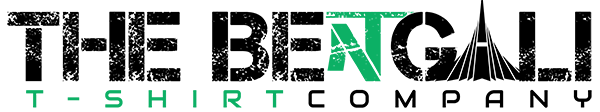Please note: you have 15 minutes to change / cancel your order from the time the order is submitted.
We make every effort to ship your items together. However, there are times that we may have to divide your order into multiple shipments. If your order has to be divided, we will send you a confirmation email advising you of: Common reasons for dividing an order are: Please note that when we divide an order into multiple shipments, you are not charged an additional fee. We simply divide the shipping cost provided at checkout across the multiple shipments when your order is charged. You are not charged until your order ships. Received the wrong item? Complete this form and we will make it right. Missing an item in your order? Fill out this form and we will figure out what went wrong and make it right.
If you have opted for tracked & signed delivery or received a courtesy free tracked & signed delivery, then we will email you a tracking number when your order is dispatched.
We’re sorry for any trouble you may have experienced during checkout regarding promotional offers. There may be some requirements not met for the special offer, other exclusions that apply, or the promotional offer expired. Please note: bengalitshirtcompany.com is only able to apply one promotional code per transaction. Promotional codes are unable to be used in conjunction with other promotional codes on the same order. To allow the maximum amount of savings on any purchase at macys.com, we suggest that a rough calculation be performed to determine which code is more beneficial for the order in question.
Yes — PayPal is bengalitshirtcompany.com’s safest way to pay online. Which mobile devices support PayPal? The PayPal mobile app is available on all Apple, Android, and Windows Phone devices. Are there any fees for using PayPal? No, it’s free! Is PayPal safe and secure? Absolutely-it’s just as secure as paying with a credit or debit card. With PayPal, your credit or debit card numbers are never shared or transmitted with payment. It’s secure, safe and easy. Can I add my Credit Card to PayPal? Only Visa, MasterCard and American Express® cards are compatible. Will I get a receipt for my transaction? Yes — you should expect a receipt from Macy’s and PayPal. Who should I contact if I have questions? Contact Bengali T-Shirt Company’s customer service if your question pertains to: Contact PayPal if your question is about: Please note: bengalitshirtcompany.com does not have access to your PayPal account.
Your order may be delayed or cancelled if: If either of these conditions applies to your order, you may be contacted by Customer Service for additional verification. If they are unable to reach you, your order may be cancelled.
You can use one (1) promotion code per order. During checkout:
To add items to your shopping cart:
To checkout: